Question
Where can I change the account name in Support?
Answer
Your account name is the one populating in the page tab next to the favicon from your agent interface and, by default, in the subject line of the email notifications sent from your account.
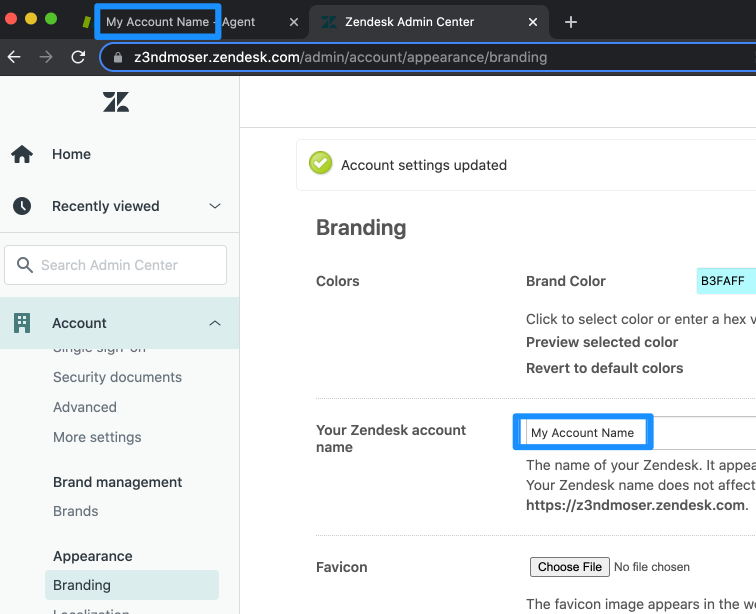
To change the name of your Support account, follow the instructions in this article: Branding the agent interface.
If your account has multibrand, open Admin Center and navigate to Appearance > Branding. Select the brand for which you want to change the name. Add a name under Brand name and select the Save changes button.
For related resources, see the article: How to update "(Your Company Name)" in outbound Support email notifications.
Note: If you have a Chat-only account or a Sell-only or Sell+Chat account, it is not possible to change the name of the account.
Comments
1 comment
Comment
Please sign in to leave a comment.